DAW & DRUM MACHINE SWING

Groove Options in Ableton Live 9
Ableton’s groove options offer a lot of control over how the swing is applied – from the Global Groove Amount to individual Base, Quantize and Timing settings for each groove template used in a particular project. Unfortunately that means it’s a bit too much for us to go into detail about all the options here. Luckily Ableton’s manual is also one of the best you’ll find for any DAW (pages 149–154 inclusive are the key section in this case).
In some DAWs you’ll get a visual display of the effect your swing setting has on the position of the notes. In Logic and Cubase’s piano rolls, for instance, applying a swing quantisation will shift the notes on the grid (you can turn the swing off and the notes will all jump back to their original positions). In others (Ultrabeat, FL Studio’s step sequencer), notes are delayed without their position on the grid changing. Ableton falls somewhere in the middle, shifting the timing of notes without moving them on the grid unless you hit the Commit button.
The important thing to remember here is that all of these approaches ultimately achieve the same end result: they all delay alternate steps in the sequencer (groove templates can also affect velocity but in this case we’re interested solely in the timing).
HUNG UP ON NUMBERS?
One of the consequences of the different systems is that it can be confusing to try and convert from one to another (the formula is: to convert from Logic to Cubase, subtract 50 then multiply by 6; in the other direction, divide by 6 then add 50). But how useful is it to think about numbers and percentages when dealing with swing anyway? Usually, not very. Swing is about feel and groove, not percentages. There isn’t a magic number which immediately makes your tracks groove and swing perfectly. Any given swing setting will usually be more obviously apparent at lower tempos since the space between beats makes it easier for the ear to pick up subtle timing variations.
Some producers have a go-to setting which they find works best for the style and tempo they typically produce in, but it’s essential to bear in mind that any given swing percentage will have a subtly different impact on the sound of the track as a whole depending on its tempo, how busy the groove is, how long the decay on the drum sounds is, and so on. Finding the right swing setting for a particular pattern is entirely a case of trial and error, listening carefully in the context of the track as a whole and finding a groove which suits all the elements.
BUT HOW DOES IT SOUND?
Of course, the most important question of all is how swing actually sounds in practice. Drums are the easiest way to demonstrate the effect. Let’s start with the basis of a simple 118bpm house beat using 909 samples. We’ve programmed a four-to-the-floor kick, open hats on off-beats and claps on the 2 and 4:
Here’s how it sounds:
One of the most common sources of confusion when using swing is to try and apply 16th-note swing to a pattern like this and wonder why nothing happens. When all the hits land on 8th-notes, we won’t be able to hear any effect when applying 16th-note swing (the delayed steps don’t have any hits on them).
We could use 8th-note swing, but it’s quite unusual in dance music, although it can occasionally work:
Instead, let’s add some more hits to the pattern:
It now sounds like this:
This allows us to hear the effect of applying 16th-note swing:
We can also see the result in the piano roll. In this case we’ve used the 16C swing setting. It’s easy to see how every drum hit on an even-numbered 16th-note division has been delayed slightly:

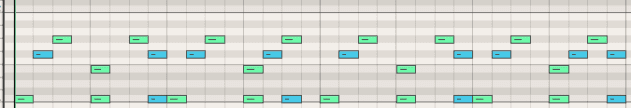

No comments:
Post a Comment